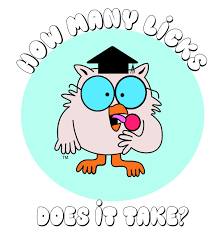This is How You Can Reduce Buffering While Streaming Your Favorite Show in Canada

Streaming television shows and movies has become an increasingly popular pastime for Canadians, offering a convenient and immersive entertainment experience. However, few things are as frustrating as constant buffering interruptions that disrupt the flow of your favorite content. Luckily, there are effective techniques to ensure a buffer-free streaming experience. In this blog, we will explore eight proven methods to minimize buffering and optimize your streaming enjoyment.
Whether you’re catching up on the latest HBO Max series or exploring other streaming platforms, these strategies will help you say goodbye to buffering woes and welcome uninterrupted entertainment. So, get HBO Max in Canada, and don’t miss out on the incredible content it offers. So, let’s dive in and enhance your streaming experience to the fullest!
Table of Contents
Effective ways to minimize buffering issues while streaming your favorite show in Canada
Optimize Your Internet Connection
First and foremost, it is essential to have a stable and dependable internet connection to enjoy uninterrupted streaming of your favorite shows in Canada. Start by assessing your internet speed using a reliable online tool such as Ookla Speedtest. If the results indicate a sluggish connection, you may want to consider upgrading your internet plan or switching to a provider that offers higher speeds.
Use a Wired Connection
Although Wi-Fi is convenient, opting for a wired connection can greatly enhance the quality of your streaming experience. By directly connecting your streaming device to the router using an Ethernet cable, you eliminate potential sources of interference and enjoy a more stable and dependable connection.
Reduce Network Congestion
Buffering problems can arise due to network congestion, especially during peak usage times. To mitigate this issue, consider scheduling your streaming sessions during off-peak hours when internet traffic is lower.
Another effective solution is to enable Quality of Service (QoS) settings on your router, which allows you to prioritize your streaming device. By doing so, your streaming traffic will receive preferential treatment over other activities on your network, reducing buffering caused by limited bandwidth. These approaches help ensure a smoother streaming experience with fewer interruptions.
Close Background Applications
Having multiple applications and services running in the background can use up valuable system resources, which can cause buffering and slower streaming speeds. To prevent this, it’s advisable to close any unnecessary applications, particularly those that consume a considerable amount of bandwidth, before starting your streaming session.
You can check your task manager or activity monitor to identify resource-intensive processes and shut them down to free up system resources. By minimizing background activity, you’ll allocate more power and bandwidth to your streaming device, leading to smoother playback and a reduction in buffering issues.
Clear Cache and Cookies
Over time, cache and cookies can accumulate on your streaming device, causing performance slowdowns and contributing to buffering problems. To enhance streaming speeds, it is recommended to periodically clear your cache and cookies. Depending on your device, you can access the settings or preferences menu and find the browsing or privacy section.
Look for options to clear cache and cookies and follow the provided instructions. This process eliminates temporary files that can impede streaming performance and helps create a smoother streaming experience. By regularly clearing cache and cookies, you optimize your device for optimal streaming.
Adjust Streaming Quality
Streaming platforms like Max or HBO Max provide different quality settings that enable you to customize the resolution according to your internet speed. If you encounter buffering issues, it’s worth considering temporarily reducing the streaming quality. Although this may result in a slight decrease in visual clarity, it will help prevent frequent buffering interruptions.
Many streaming services also offer automatic quality adjustment features that adapt to your internet connection speed. However, if you prefer manual control, you can navigate to the streaming settings within the app or website and manually select a lower resolution. This allows you to optimize your streaming experience and minimize buffering problems.
Update Firmware and Streaming Apps
Keeping your streaming device’s firmware and streaming apps up to date is essential to minimize buffering issues. Outdated firmware or older versions of streaming apps can cause compatibility problems and performance issues, resulting in constant buffering interruptions.
To ensure a smooth streaming experience, it’s important to regularly check for firmware updates for your streaming device and install them promptly.
Similarly, keep your streaming apps updated by installing the latest available versions. These updates often include bug fixes and optimizations specifically designed to enhance streaming performance, reducing buffering problems and ensuring uninterrupted enjoyment of your favorite shows.
Use a Content Delivery Network (CDN)
Content Delivery Networks (CDNs) play a vital role in reducing buffering by delivering streaming content from servers located near your location. These networks consist of multiple servers strategically placed across various regions, enabling faster and more efficient content delivery. Many streaming services and internet providers utilize CDNs to enhance streaming performance.
If your streaming service offers CDN options, it’s worth considering enabling them in the settings. By doing so, you can enjoy reduced buffering as the content is delivered from a server closer to you, resulting in faster streaming speeds and a smoother overall viewing experience.
Conclusion
To sum it up, dealing with buffering problems while streaming your favorite shows in Canada can be incredibly frustrating. However, you don’t have to endure constant interruptions anymore. By implementing the techniques discussed in this blog, you can significantly reduce buffering and enjoy uninterrupted viewing pleasure.
From optimizing your internet connection and using wired connections to scheduling streaming sessions wisely, clearing cache and adjusting streaming quality, there are several practical steps you can take.
Don’t forget to keep your devices updated and be mindful of resource-hungry background activities. With these strategies in place, you can bid farewell to buffering issues and immerse yourself in seamless and enjoyable streaming sessions. So go ahead, sit back, and enjoy your favorite shows without any interruptions. Happy streaming!
If you want to learn more about streaming devices, a detailed guide is available for you.