7 Ways to Protect Your Personal Information
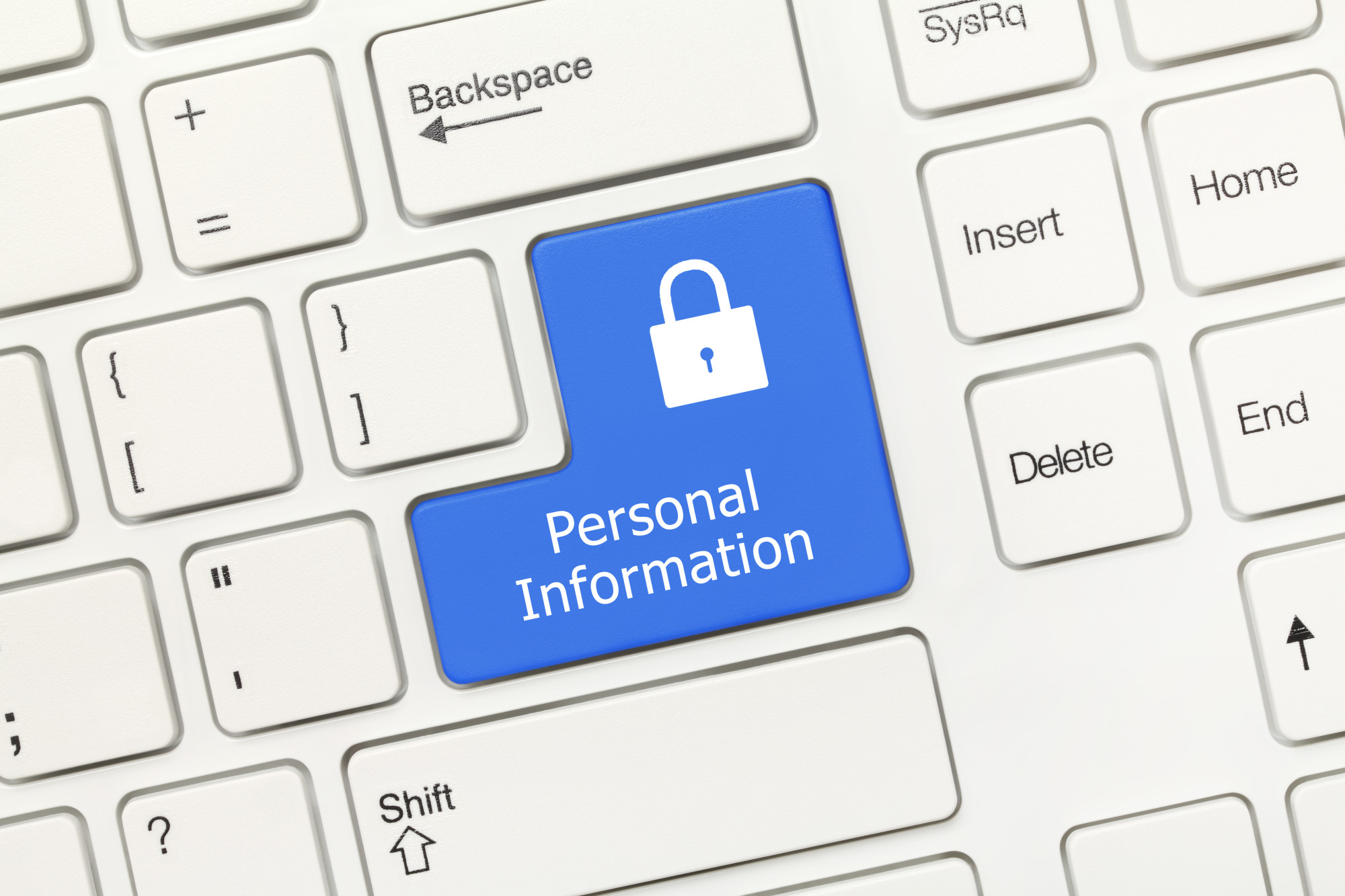
While you might be reading this in 2023, you can sometimes feel that you’re living in Orwell’s 1984!
Sadly, we have lost a lot of our privacy thanks to our laws but also to policies from Big Tech firms. But all hope is not lost. There are still many ways for you to protect your personal information.
This guide will show you some of the simplest steps to protect your privacy and reclaim your power.
Here’s what you must know:
Table of Contents
1. Get a Different Physical Address
It’s very likely that brands know your personal address which is where you also collect mail. There are all kinds of extra information they can gather or deduce from your personal address.
For example, if they know your neighborhood, they’ll know how much you earn. This can lead them to send targeted advertising to you. Some companies might even do the unethical thing of sharing your personal address with others.
This not only invades your privacy but also puts you in danger. The solution is to get a virtual mailbox to receive your mail. This is different and more convenient than a standard P.O. Box.
With a P.O. Box, you’ll have to go to the post office to collect your mail. However, with virtual mailbox services, you can have your mail forwarded to you. Or you can view it online in PDF format.
You’ll still receive your mail as normal, without having to divulge your exact address.
This is something many entrepreneurs do to separate their work address from their residence. Increasingly, everyone will have to get a virtual mailbox to protect their privacy.
You can use a service such as physicaladdress.com to get your virtual mailbox.
2. Get Several Different Email Addresses
This will be a hassle, but it’s one that’s worth your effort. You might already have a separate email address you use for signing up for useless internet accounts or providing when you go shopping.
You should have at least three different email addresses. One for personal use. The second will be for professional use. A third would be for miscellaneous use.
Make sure you never use mainstream email services run by Big Tech companies. No matter how many privacy features they have, they simply don’t care about your privacy.
Use services such as Protonmail or Soverin to protect your privacy. Make sure you always use a paid version of your email service.
This is a pain in the neck for most of us. After all, with so many free email services available, why would we pay to use an email provider? Remember the wise words of Edward Snowden, that if “you don’t pay then you’re the product!”
3. Stronger Passwords Please
You’ll be surprised at how so many people today get their devices hacked due to easy passwords. Your passwords need to be as difficult as possible.
Here’s one strategy for creating a difficult password:
- The first name of your first romantic partner
- The first letter should be capitalized
- The first name of the first car you owned
- Once again, the first letter should be capitalized
- Always use at least one number
- Always use at least one special character
This is the bare minimum of what a password should be. Make your passwords as complex as possible. You also want to have multiple passwords for multiple accounts.
If possible, have one separate password for each internet account. You should never have the same exact password for every account!
4. Always Update Your Software
Do you keep ignoring those notifications on your phone to update your software?
If so, you’re likely putting your data at risk. Often, software updates add extra features to protect your data. They’ve adapted to cyber threats that have penetrated through previous operating systems.
Make sure you do the same with your computer. You must always have the latest software!
5. Always Shop At Home
When you shop online, you should only shop from your home. Never shop online using a public Wi-Fi connection.
The public Wi-Fi connection is weaker and less secure. This is where hackers can get access to your credit card information. This rule applies to shopping with both your desktop and mobile devices.
It’s often convenient to order groceries to be delivered while you’re out and about. But this is one of the easiest ways for a hacker to take advantage of your naivety.
Never trade your freedom and privacy for convenience!
6. Use a VPN
Whenever you use the internet you should be connected to a VPN. This lets you connect to a private network and protects your IP address.
It gives you an extra layer of protection while you browse the internet. It makes it much harder for hackers to access your personal information.
Once again, make sure your VPN is activated on all your devices. Make sure you choose a VPN that’s located in multiple countries. Sometimes, it’s safer to connect to a VPN in a foreign country rather than your own.
7. Don’t Share
The final tip is the obvious one that most of us ignore. The whole world doesn’t need to know everything about you!
Privacy gives us power and we can be taken advantage of if we give away too much of our lives. For example, you shouldn’t overshare your political beliefs online.
Don’t always share what restaurant you went to. This is the simplest way for a stalker to trace your movements. Intimate photos and videos should never be shared with your partner. They can easily get leaked to the public.
Protect your privacy and reclaim your freedom!
Protect Your Personal Information
Now you know how to protect your personal information and feel more secure online.
Make sure you start by applying for a virtual mailbox. This detracts Big Tech and other brands from your physical address.
You should have different contact information for different purposes. Make sure you avoid using public Wi-Fi and use VPNs.
If you want to protect your personal data, you must also have tougher passwords. Lastly, never overshare your personal information.
You’ll feel even safer by looking at the other security guides on our website.






