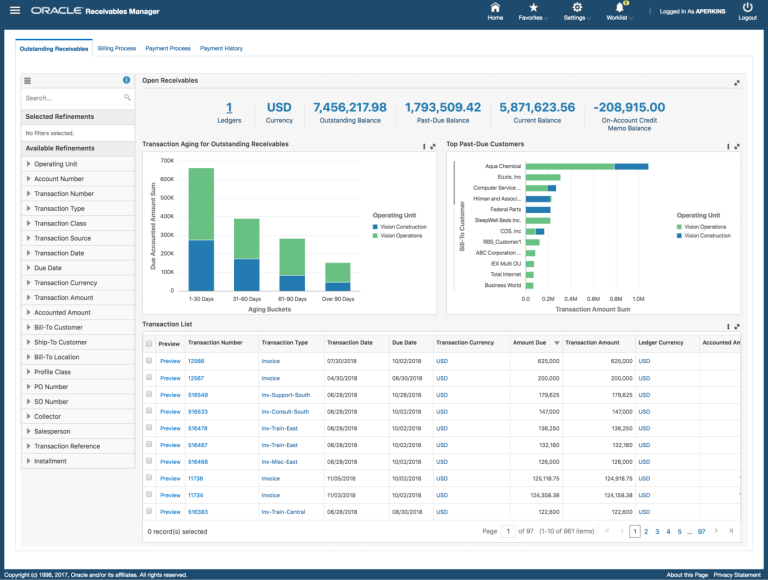What to Look for in a Computer for Graphic Design

Technology is great for lots of things and there is no denying that it has helped to make our lives easier in many ways. However, tech can also get quite overwhelming, especially if you are trying to choose the best option for you for work, school or business. If you are a graphic designer or an aspiring graphic designer, then understanding what to look for in the right computer for your work is essential.
Table of Contents
Hardware
When it comes to graphic design, there are lots of hardware considerations to make. In most cases, any computer that is more powerful than a netbook and fairly new will meet your basic needs well. However, if you are a serious graphic designer using some powerful graphic design software, then you’ll probably need an upgrade. The best computer for graphic design might vary depending on your preferences and needs, but there are some main things to consider.
Graphics Card
While a powerful, dedicated GPU might not be as necessary for graphic design as it is for other applications like gaming, it’s worth having one, especially if you’re using a lot of powerful graphic design software. Not only will Intel Arc™ offer better graphics rendering on your display but it can also help to speed your computer up when you are doing graphic design tasks by taking some of the pressure off the CPU.
Hard Drive
There are two types of hard drive to choose from:solid state drives and hard disk drives. An HDD is a metal disk with magnetic coating. It physically spins in a similar way to a record player, but at a much higher speed. On the other hand, SSDs don’t have any moving parts and are made up of memory chips. There are pros and cons to both, including that HDDs are generally cheaper, but on the other hand, SSDs are faster. Along with this, an SSD is more durable for those who move around a lot while working.
Operating System
There has always been a big debate regarding Macs vs PCs when it comes to graphic design and other creative tasks. The truth is that one really isn’t better than the other for this task; it’s all down to your personal preferences. You’re probably not going to find using a Mac easier for graphic design if your other gadgets are Android and you don’t like the interface. On the other hand, if you use an iPad for drawing and want something that connects seamlessly, it might be an ideal choice for you. Weigh up the pros and cons of each, consider which you prefer using in general, and think about how much you’re willing to spend before you decide.
Monitor
Finally, choosing a monitor is an important step in getting your graphic designer setup ready. Make sure that whether you’re using a separate monitor or a laptop display, the resolution is at least 1280 x 800. Go as far as you can afford in terms of resolution and consider a vertical alignment or in-plane switching monitor over a twisted nematic option, for better color reproduction.
If you are working as a graphic designer or looking to get started, there are lots of important things to think about to help you choose the right computer for the job.